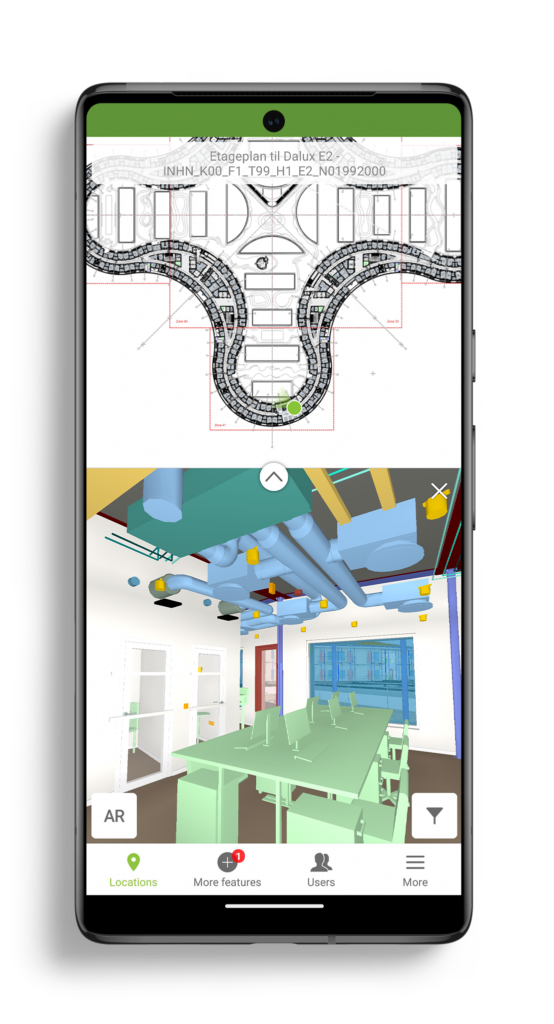Capable of handling the most complicated and the largest BIM models, point clouds, and megaPDFs, have confidence that your team can see what they need, when they need to.

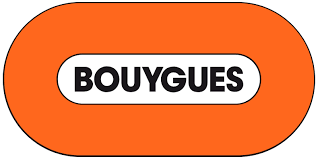




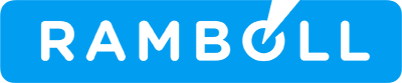
Communication between all project team members is key. These are just some of the ways all team members are kept in the loop even when they’re on the move.
Overlay the 2D drawings onto your 3D models, or overlay objects from your 3D model onto a 2D drawing.
Follow the trail of drawings in the palm of your hand with the Hyperlink feature in Dalux.
Have a GIS layer that needs to be seen? Upload it to Dalux for the project team to view it.
See the information that has been published and approved for construction on your mobile device, and sync it for offline working.
With these simple capabilities, your whole project team can collaborate.
Show 3D objects on 2D drawings.
Show 3D objects on 2D drawings.
See your design in the context of an existing site point cloud, or see the difference between design models and an as-built point cloud.
Color objects on the fly based on parameters, or set standard colors across projects for element types or systems.
See what objects are correctly tagged with their room, not just the room volumes
Upload models with gridlines to see and measure to them in 3D.
Simple yet powerful functionality that lets you get right into the detail.
Create filters based on whole files, element types, or individual parameters and share the filters with the team.
Create a cut quickly and choose which elements, categories, or files can ignore the cut.
See the full history of an object, from metadata changes to when the file was approved.
Measure between any object in 3D as point to point, laser, shortest distance between objects, or find the coordinates at a point.
Make it easier to dimension between objects in 3D by creating a section view.
A viewer so simple your grandmother could use it.
Engage with BIM in a way you’ve not experienced before.
Add 2D GIS layers and enhance the 2D map view, see how the 3D models fit within point clouds of the existing site, or view your 3D models in their 3D surroundings with Google Map Tiles with Dalux InfraField.
Box cuts, section cuts, level cuts, complexity checks, duplicate checks, model comparison – all the tools you need are here; accessible, and simple to use.
You are in control of what is visible, both in 2D and 3D. You can be safe in the knowledge that those on site will only see what has been agreed with the client, even as the 3D models continue to be developed.


Sync drawings from Dalux Box onto your mobile device so you can work to the latest information offline.
Hyperlinking allows you to follow drawing references on plans and GAs directly to the relevant detail. Quickly get to the detail you need.
Use our QR codes to check the printed drawing is the latest published drawing or put them on site for specific rooms and zones so those working can see information for that area.
Only show the room and model element parameters that those on site need to see, rather than every parameter.
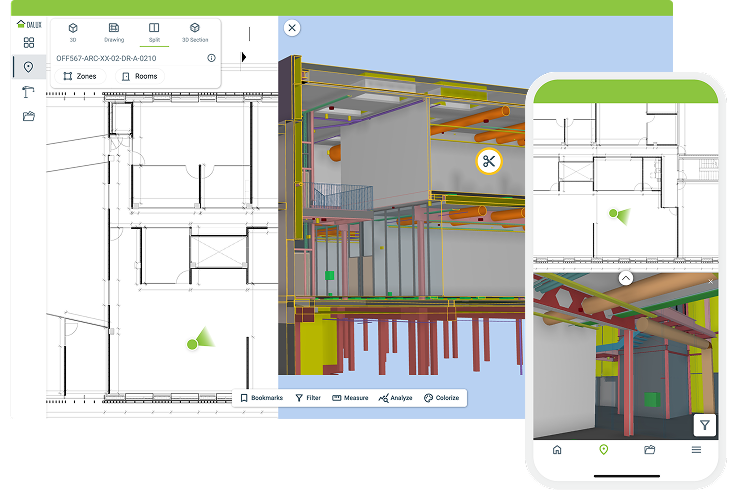
A simple view that ensures you know where you are at all times in both 2D and 3D. Useful on both the smallest and the largest projects.
Attach specific drawings and documents to 3D filters (model object filters), or 2D objects (manually created on drawings). When a relevant object is highlighted in-app, the attached drawings and documents are shown to the user, or create a QR code relating to the filters for scanning on site.
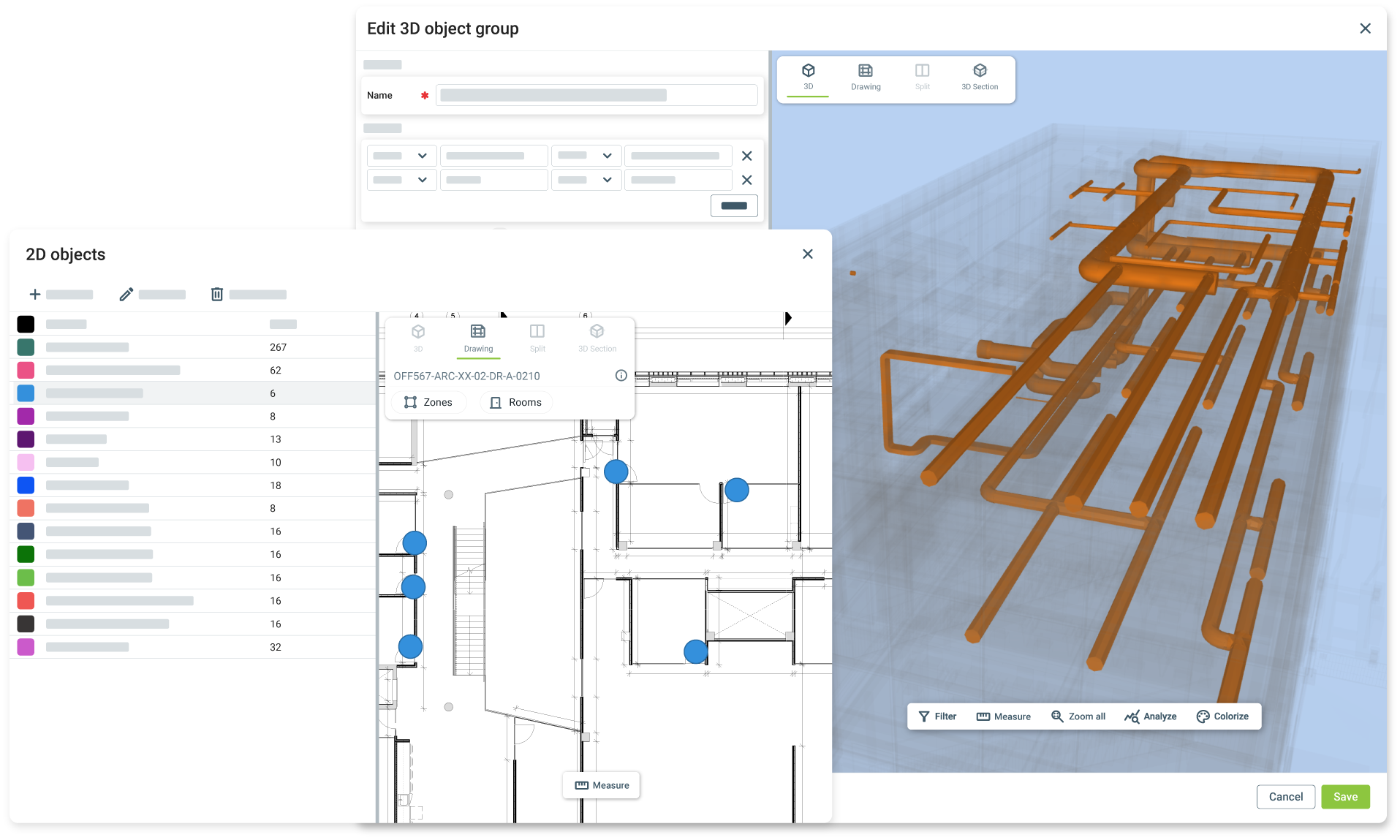
Our BIM Viewer is the fastest and best way to get your BIM models on site and in the hands of all project members.
Thanks for signing up!
Go to your email inbox to access your Dalux project and finish the registration.
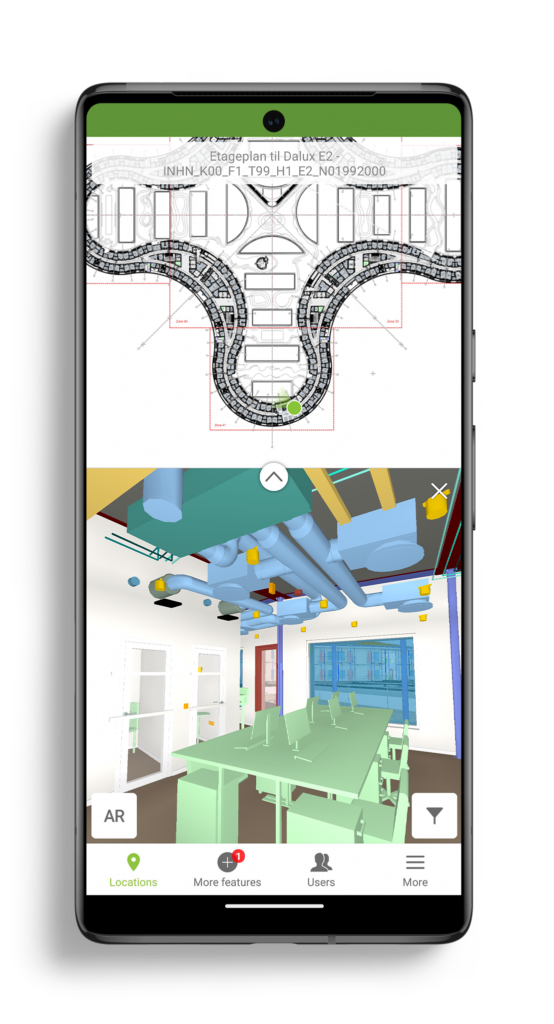
A BIM Viewer a leggyorsabb és legjobb módja annak, hogy a BIM modelleket az összes projekttag kezébe juttassa, akár az építési területen.
Köszönjük, hogy regisztrált!
Nyissa meg levelezési postaládáját, hogy hozzáférjen a Dalux projektjéhez és befejezze a regisztrációt!
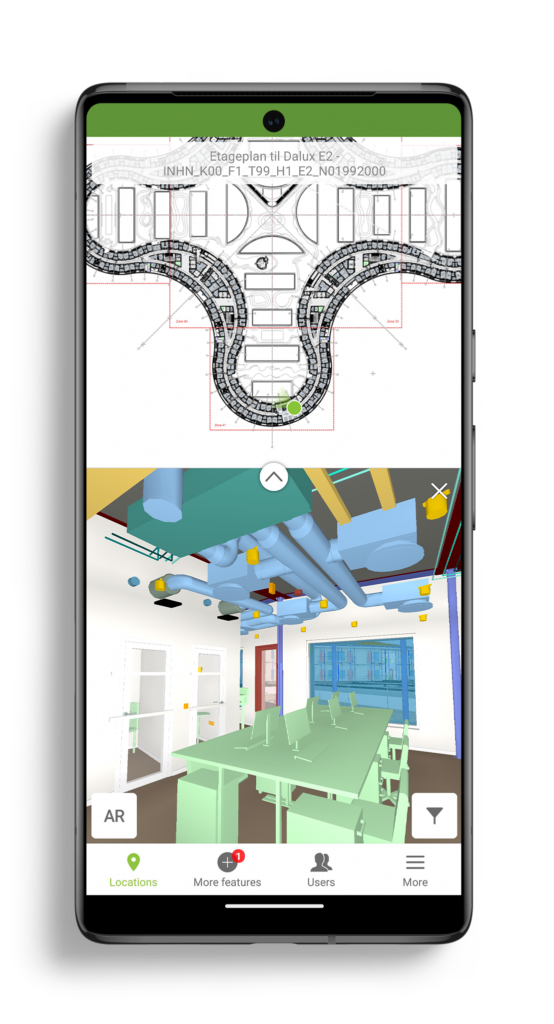
Our BIM Viewer is the fastest and best way to get your BIM models on site and in the hands of all project members.
Thanks for signing up!
Go to your email inbox to access your Dalux project and finish the registration.